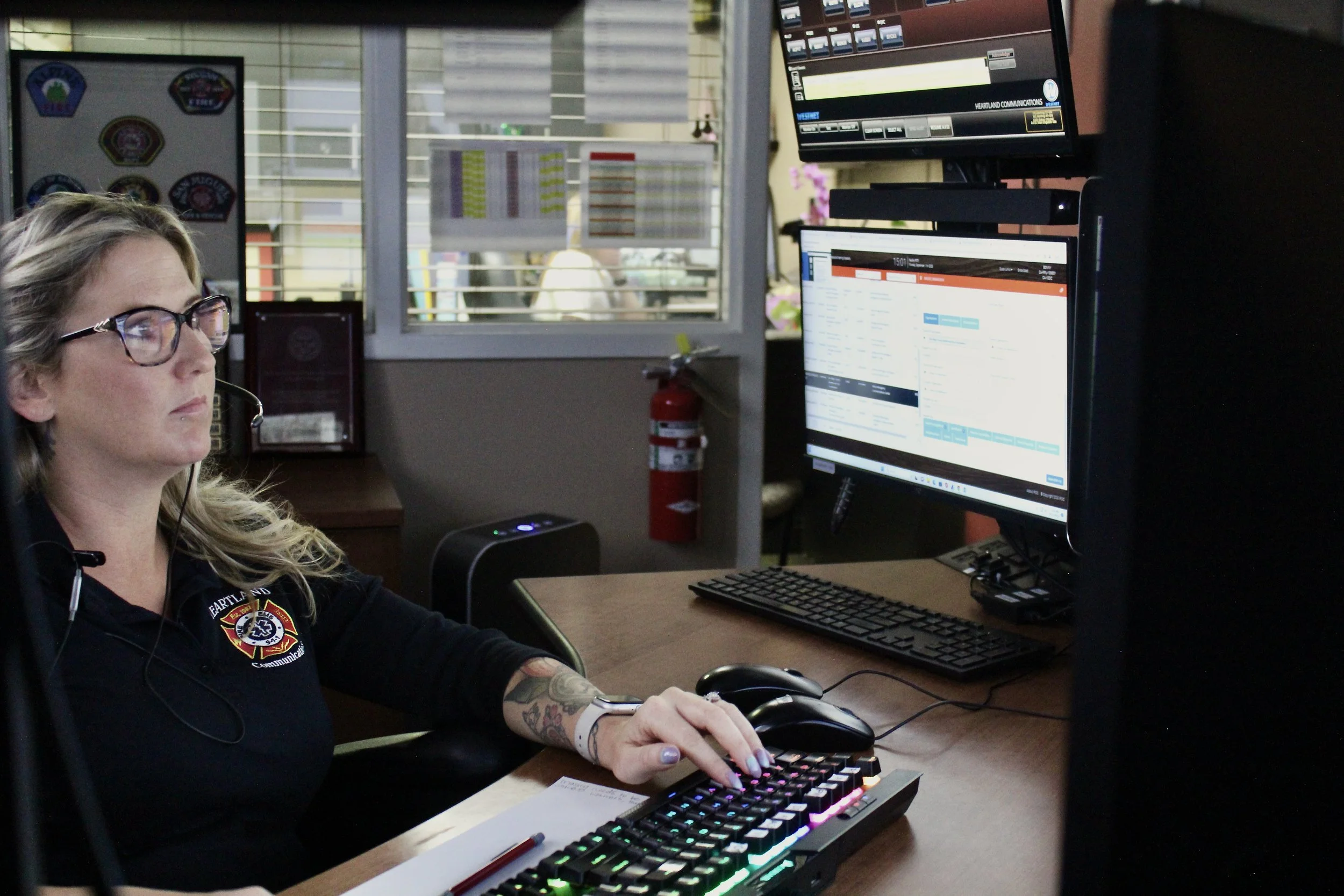
HELPSPOT HELP DESK REQUEST SYSTEM
In order to facilitate better technical support for all our users, we have switched to a new help desk and ticketing system called HelpSpot. This system is much easier to interact with than our previous ticketing system (HelpStar Service Pro). To create a ticket, simply fill out the form below. This will automatically generate a ticket in the system. Any updates to the ticket will be sent to you as an email. If you wish to add another message to the ticket, replying to the update email will add another note to the ticket. Every email associated with the ticket will include a link that allows you to view the full history of the ticket. Please send a test ticket to try just so you have the details and can assist others in your agencies to put in tickets. All trouble tickets will get viewed immediately and routed properly. GIS, MDCs and other issues we can assist with may be easily entered by simply sending the initial email.
